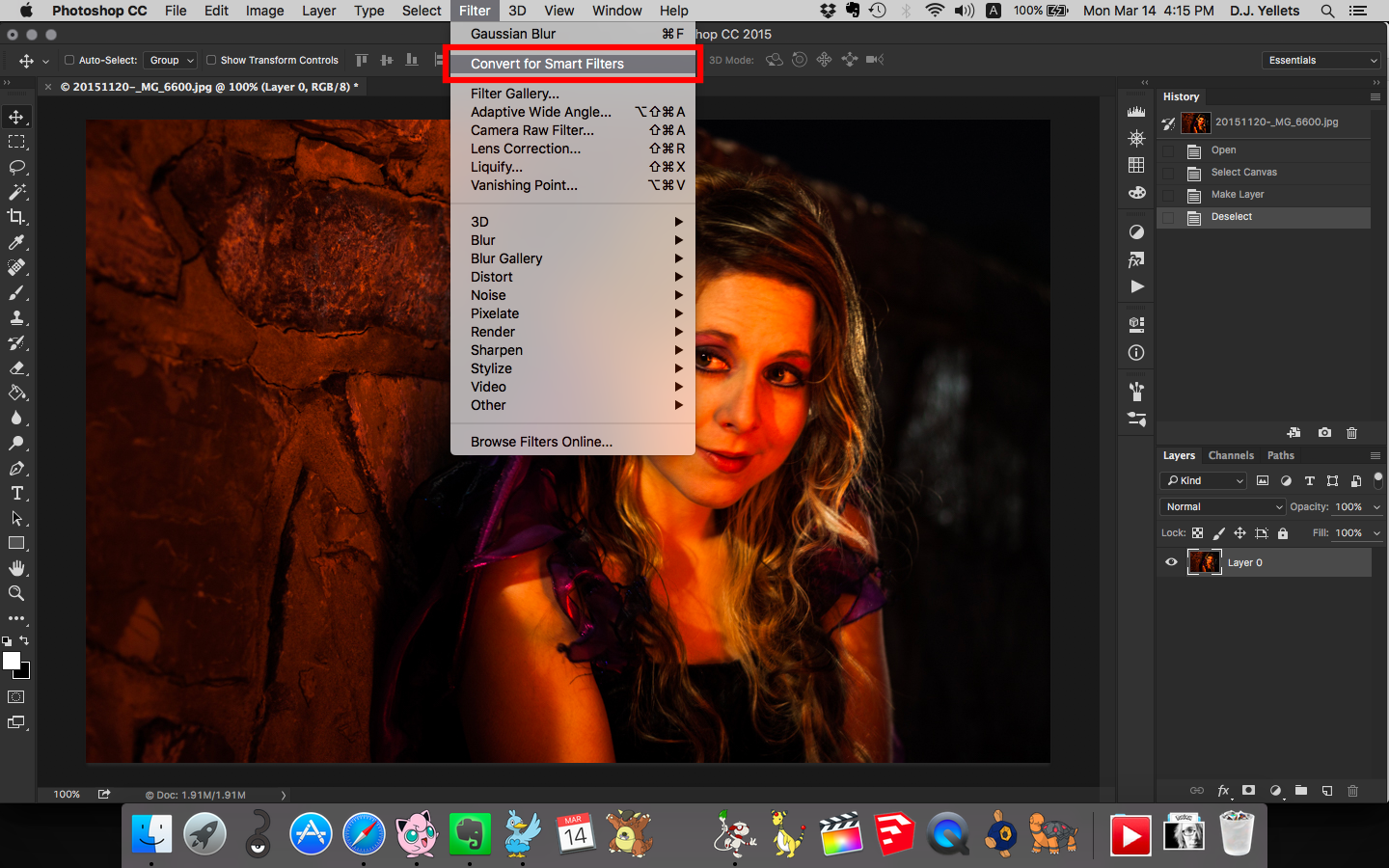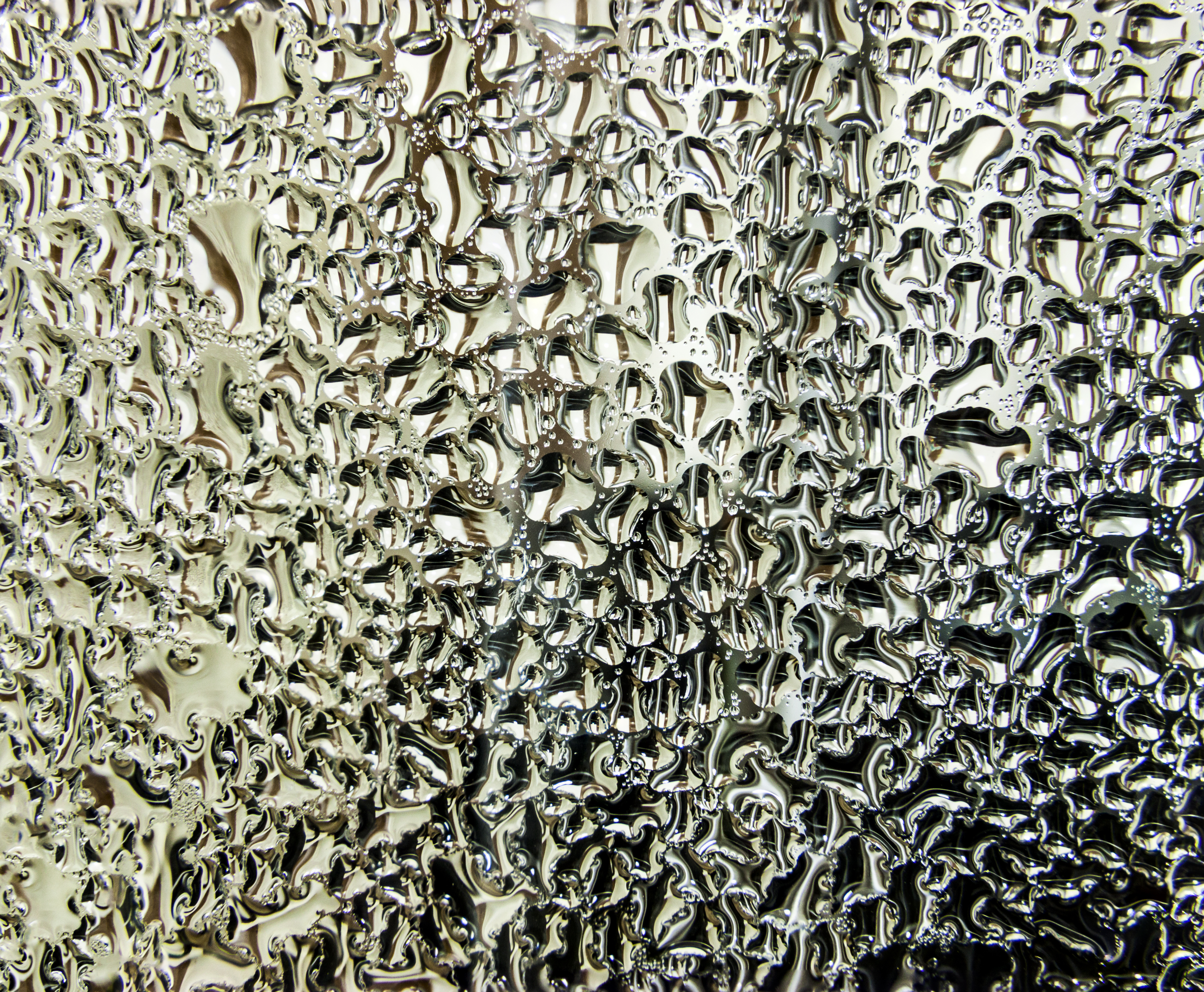Using Smart Filters In Photoshop For Nondestructive Editing
Smart filters are a great way to nondestructively edit your photos in Photoshop. They’re also a fantastic way to keep all of your adjustments and filters organized neatly without having to resort to the chaos that is hundreds of layers laid out in a specific order. In this video I’ll not only show you how to use smart filters, but also compare it to other ways to edit in photoshop and why smart filters are so much better. I go over everything in depth in the video, but if you’re more of the reading type, here’s a simplified version...