Using Smart Filters In Photoshop For Nondestructive Editing
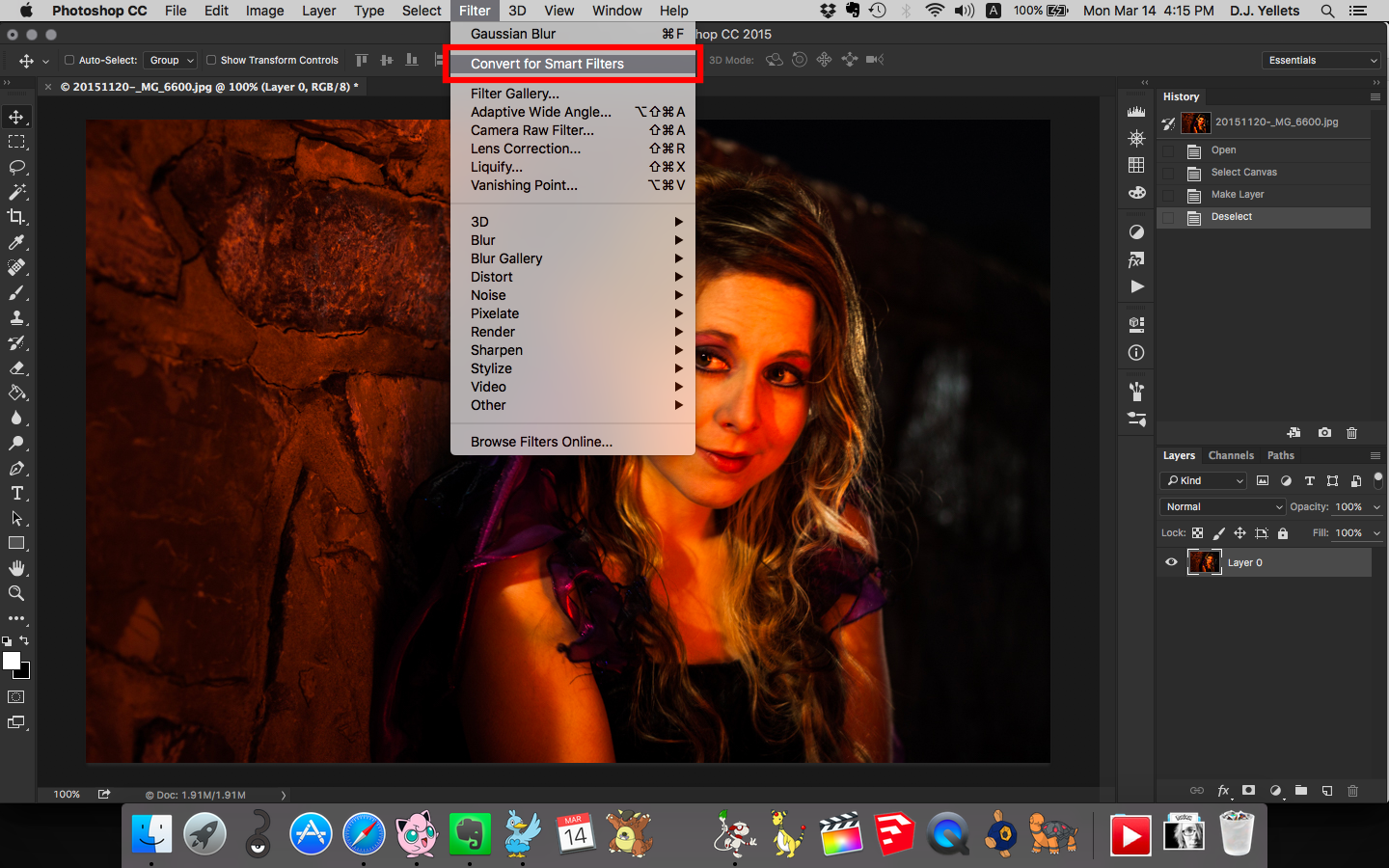
Smart filters are a great way to nondestructively edit your photos in Photoshop. They’re also a fantastic way to keep all of your adjustments and filters organized neatly without having to resort to the chaos that is hundreds of layers laid out in a specific order. In this video I’ll not only show you how to use smart filters, but also compare it to other ways to edit in photoshop and why smart filters are so much better. I go over everything in depth in the video, but if you’re more of the reading type, here’s a simplified version.
Smart filters are an extension of converting your image to a smart object. You can easily do this by going to the menu bar and selecting filters > convert for smart filters. You’ll notice in the layers panel that your photo will have a little icon next to it designating that the layer is now a smart object. You can now add any kind of filter (blur, camera raw, etc) or things like adjustments (levels, exposure, contrast and so on). Instead of directly applying them to the image with no way to change them after the fact, you’ll notice that there’s a little drop down sub layer under your original photo in the layers panel that shows whatever adjustment you just did.
What’s great about this is that you can click on that sub layer adjustment and a window will pop up with everything you just did. This way you can easily adjust what you previously did if something needed to change. Even if you’ve done other edits since then, everything will still stay intact because it added the adjustment or filter as a nondestructive layer attached to the photo instead of applying directly onto it. I know it may seem like I’m reiterating this, but that’s because that’s what makes smart filters so great.
See, unlike other ways of editing, this looks incredibly clean and there’s no need to worry about layer order or use folders with different groups and blah blah blah. It makes editing a breeze and you’ll notice an improvement in your workflow. Anyway, I just wanted to throw this little bit of advice out there for those whom it may concern. Honestly, it’s the little things in life like this that culminate into a lot less stress and a happier times in the long run. So give it a shot and if you use smart filters or I’ve converted you over to the smart side (ha), then let me know in the comments below. I love hearing how people edit and the tips they have to make editing much better.
Youtube
Learn. Create. Experience. Share.




