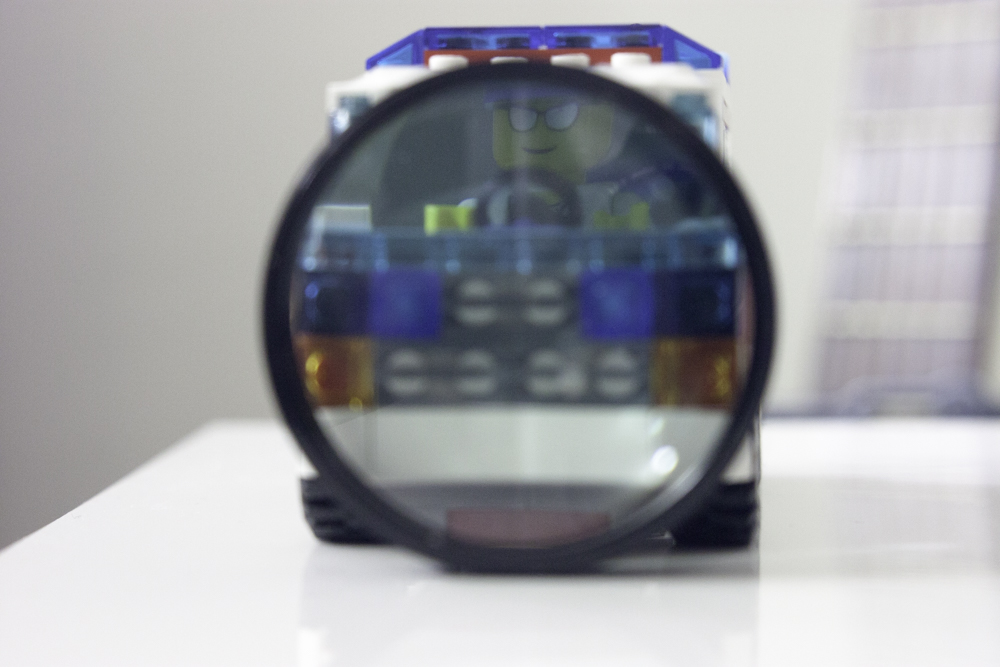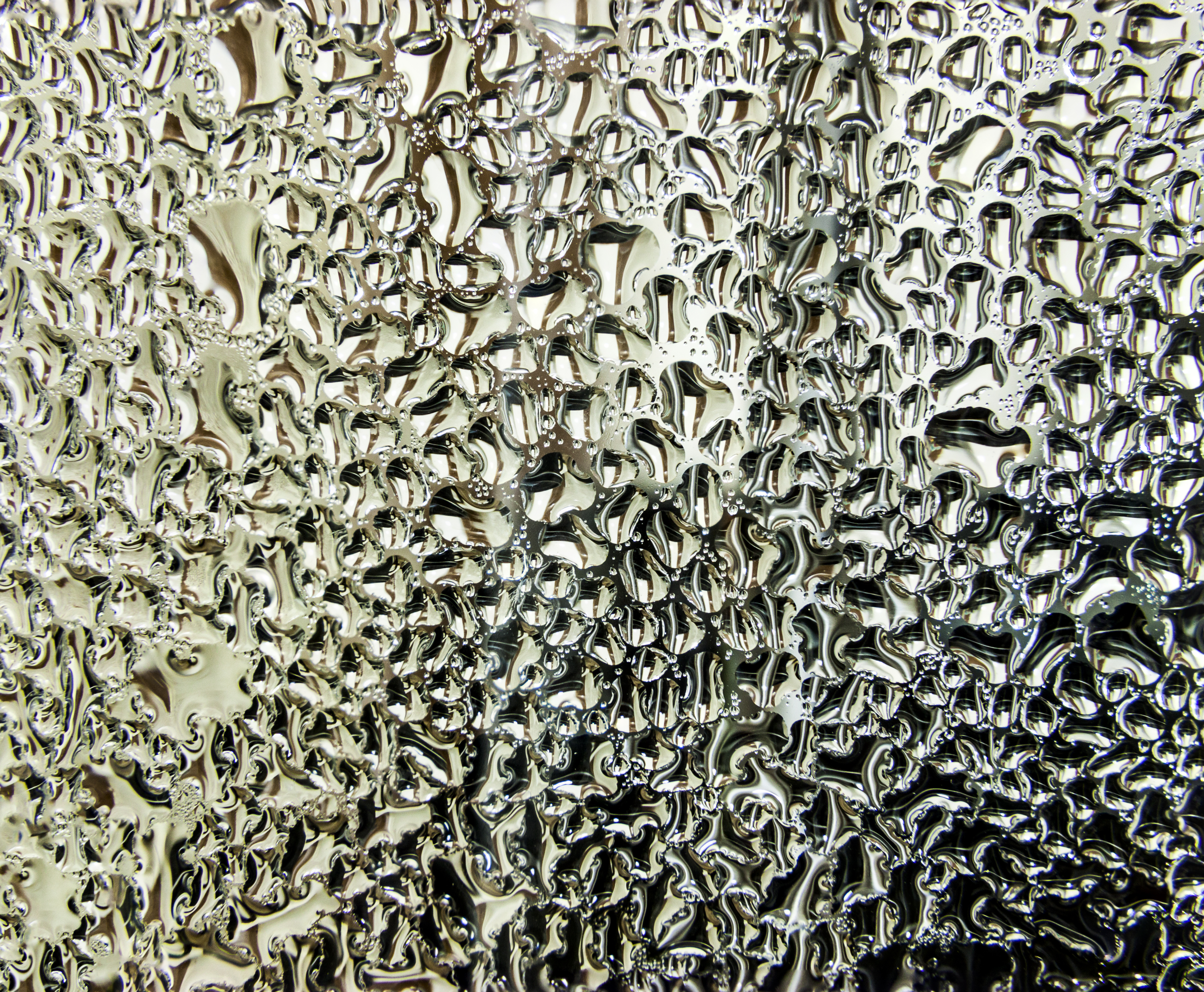Create A Big Beautiful Bokeh Background For Portraits
I came up with this idea a few years ago when I was trying to find a reflective backdrop for my still life and product photos. Of course, later on, I eventually found out that other people had come up with the same idea as I had. At the time, I was looking for something that would add some fantastic bokeh without reflecting the candles I had placed in the scene. I searched throughout my house and found some aluminum foil that ended up working perfectly. I never had the realization until relatively recently that I could create a much larger version for portraits...